
How it works . . .
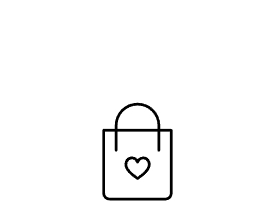
Add your favorites to your cart.
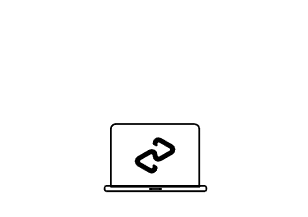
Select Afterpay at checkout.
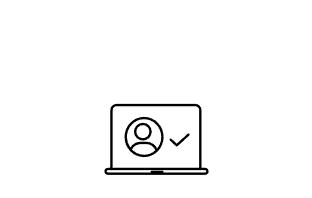
Log into or create your Afterpay account, with instant approval decision.
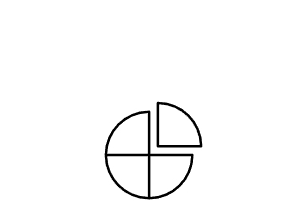
Your puchase will be split into four payments, payable every two weeks.

View Orders + Make Payments Anytime
After your order is processed by the store, you can log in to your account to view your orders, make payments and manage account details.
